Auto flight using a Qualcomm Snapdragon Flight platform (4-1) - ROS Camera streaming
1. Build the camera streaming application within Docker ROS
(1) Create a new workspace
cd $HOME (Docker home: refer to docker container)
mkdir -p ros/src && cd ros/src
catkin_init_workspace
cd ../
source /opt/ros/indigo/setup.bash (Important!)
catkin_make
source $HOME/ros/devel/setup.bash
(2) Clone the example repo on github
cd $HOME/ros/src
git clone https://github.com/ATLFlight/snap_cam_ros.git
git clone https://github.com/ATLFlight/snap_msgs.git
cd snap_cam_ros (The "mirrored" directory on the host)
git submodule init (Do this on the host)
git submodule update (Do this on the host)
(3) Build
cd $HOME/ros/
catkin_make -DCMAKE_BUILD_TYPE=Release -DQC_SOC_TARGET=APQ8096 install
2. Flight pro configuration
(1) Archive the contents of prebuilt ROS folder on the development machine and push to the Flight Pro platform.
tar -cvzf ros.tgz ros/
adb shell mkdir -p /home/username/
adb push ros.tgz /home/username
adb shell tar -xvzf /home/username/ros.tgz
adb shell
cd /home/username/ros/devel
(2) Setup environment on the Flight pro
export ROS_ROOT=/opt/ros
export ROS_DISTRO=indigo
export ROS_PACKAGE_PATH=/opt/ros/indigo/share
export PATH=$PATH:/opt/ros/indigo/bin
export LD_LIBRARY_PATH=/opt/ros/indigo/lib
export PYTHONPATH=/opt/ros/indigo/lib/python2.7/site-packages
export ROS_MASTER_URI=http://localhost:11311
export CMAKE_PREFIX_PATH=/opt/ros/indigo
touch /opt/ros/indigo/.catkin
(3) Launch the prebuilt application
export ROS_IP=192.168.1.1 (IP of the flight pro)
source setup.sh
cd ../src/snap_cam_ros/
roslaunch snap_cam_ros hires.launch
3. Development machine configuration
export ROS_IP=192.168.1.60 (IP of the host PC)
export ROS_MASTER_URI=http://192.168.1.1:11311(IP of the flight pro)
rosrun rqt_image_view rqt_image_view
(1) Create a new workspace
cd $HOME (Docker home: refer to docker container)
mkdir -p ros/src && cd ros/src
catkin_init_workspace
cd ../
source /opt/ros/indigo/setup.bash (Important!)
catkin_make
source $HOME/ros/devel/setup.bash
(2) Clone the example repo on github
cd $HOME/ros/src
git clone https://github.com/ATLFlight/snap_cam_ros.git
git clone https://github.com/ATLFlight/snap_msgs.git
cd snap_cam_ros (The "mirrored" directory on the host)
git submodule init (Do this on the host)
git submodule update (Do this on the host)
(3) Build
cd $HOME/ros/
catkin_make -DCMAKE_BUILD_TYPE=Release -DQC_SOC_TARGET=APQ8096 install
2. Flight pro configuration
(1) Archive the contents of prebuilt ROS folder on the development machine and push to the Flight Pro platform.
tar -cvzf ros.tgz ros/
adb shell mkdir -p /home/username/
adb push ros.tgz /home/username
adb shell tar -xvzf /home/username/ros.tgz
adb shell
cd /home/username/ros/devel
(2) Setup environment on the Flight pro
export ROS_ROOT=/opt/ros
export ROS_DISTRO=indigo
export ROS_PACKAGE_PATH=/opt/ros/indigo/share
export PATH=$PATH:/opt/ros/indigo/bin
export LD_LIBRARY_PATH=/opt/ros/indigo/lib
export PYTHONPATH=/opt/ros/indigo/lib/python2.7/site-packages
export ROS_MASTER_URI=http://localhost:11311
export CMAKE_PREFIX_PATH=/opt/ros/indigo
touch /opt/ros/indigo/.catkin
(3) Launch the prebuilt application
export ROS_IP=192.168.1.1 (IP of the flight pro)
source setup.sh
cd ../src/snap_cam_ros/
roslaunch snap_cam_ros hires.launch
3. Development machine configuration
export ROS_IP=192.168.1.60 (IP of the host PC)
export ROS_MASTER_URI=http://192.168.1.1:11311(IP of the flight pro)
rosrun rqt_image_view rqt_image_view
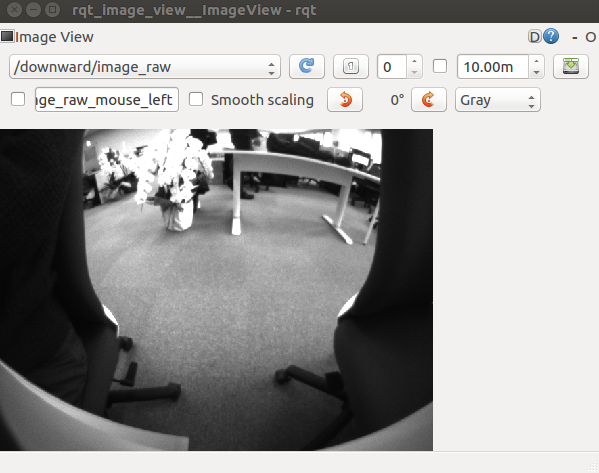 |
| View of the downward camera |
 |
| View of the left camera |
 |
| View of the right camera |
 |
| View of the 4K camera |


留言
張貼留言