Auto flight using a Qualcomm Snapdragon Flight platform (6) - Qualcomm Navigator API examples
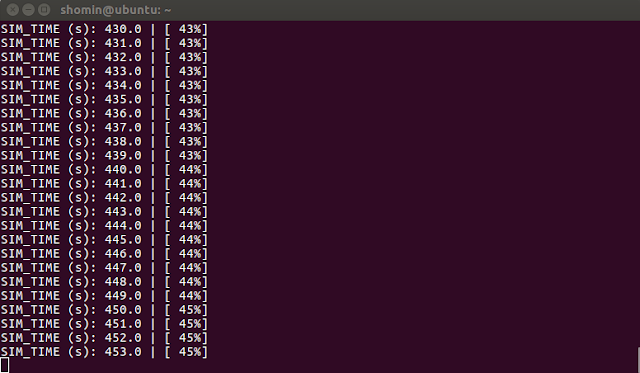
1. Installation $ git clone https://github.com/ATLFlight/snav_api_examples.git $ adb shell "mkdir -p /home/linaro/examples" $ adb push snav_api_examples /home/linaro/examples $ adb shell $ make 2. Running the examples - basic $ start snav (Blue LED will blink) $ ./snav_read_attitude (prints the roll, pitch, and yaw angles) $ ./snav_send_esc_commands_keybaord (spin the motors, and control the motor signals through keyboard command) 3. Running the example - advanced (Using Qualcomm Navigator simulator) $ adb shell $ cd /home/linaro $ git clone https://github.com/ATLFlight/snav_fci.git (target should be switched to station mode beforehand) $ cd snav_fci $ mkdir build $ cd build $ cmake .. $ make -j4 (Open a new command window) $ sudo stop snav $ sudo snav -w 1000 (start simulation environment) (Open a new command window) $ snav_inspector (For observe the live simulated results) $ cd /home/linaro/snav_fci/build/bin $ ./XXX (XXX ...
