How to add user defined module in PX4
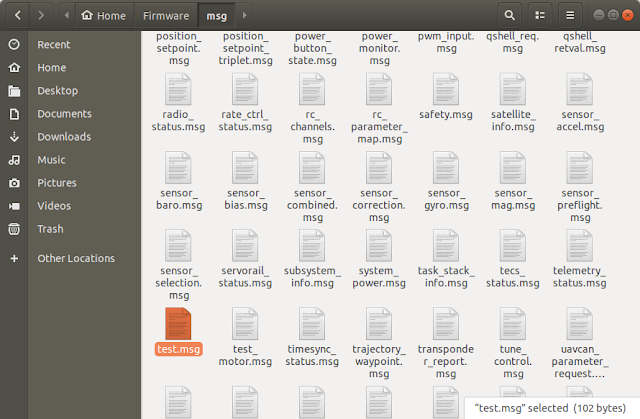
Step1: Create a ORB topic (~/Firmware/msg/) Step2: Add user defined topic in the CMakeList.txt (~/Firmware/msg/) Step3: Build the firmware [1] , and you will find a corresponding head file (~/Firmware/build/px4_fmu-v3_default/uORB/topics) Step4: Create user defined modules with CMakeLIst.txt and source code (~FIrmware/src/modules) Step5: Follow the px4_add_module.cmake to write your CMakeList.txt in Step4 Step6: FInd your board's default.cmake [2] Step7: Add your module name in the default.cmake (~Firmware/boards/px4/fmu-v3) Step8: build and upload your firmware [1] Step9-1: Test your function using QGroundCOntrol mavlink console Step9-2: Test your function using QGroundCOntrol mavlink console * The board I am using is Pixhawk2.1 cube. * You should have some background knowledge about PX4 uORB topic before doing these things. Reference: [1] Building PX4 Software [2] Flight Controller Configuration File Layouttml