PIxhawk Pilot Support (PSP) configuration (Linux 16.04 with Matlab 2017b)
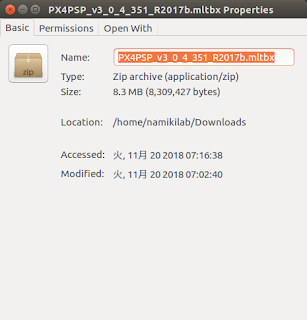
1. Download Pixhawk Support Package and install it [1] (1) Open Matlab (2) Change Matlab file directory to the path of "PX4PSP_v3......" (3) Click and install 2. Set linux build environment (1) Install gcc-arm-none-eabi v5.4. wget https://github.com/SolinGuo/arm-none-eabi-bash-on-win10-/raw/master/gcc-arm-none-eabi-5_4-2017q2-20170512-linux.tar.bz2 tar -jxf gcc-arm-none-eabi-5_4-2017q2-20170512-linux.tar.bz2 exportline="export PATH=$HOME/gcc-arm-none-eabi-5_4-2017q2/bin:\$PATH" if grep -Fxq "$exportline" ~/.bashrc; then echo " GCC path already set."; else echo $exportline >> ~/.bashrc; fi . ~/.bashrc (2) Install dependencies source ubuntu_sim_common_deps.bash 3. Create a empty folder for storing the firmware ex: 4. Build firmware (1) Run the PixhawkPSP setup UI from MATLAB PixhawkPSP('/home/namikilab/PX4_simulink') (2) Click "Download Firmware" (3) Select Cmake configuration y...
