NVIDIA SDK Manager
This article shows how to use NVIDIA SDK Manager as using Jetpack series.
Step1: Download sdkmanager [1]
Step2: Log in and select your installing options.
Step3: Wait for the download completed.
Step4: Setting connection between device and your PC, and then start flashing your device.
Step5: Follow the instruction shown on the window to complete the system configuration of your device and then login in.
Step6: Continue the rest installation.
*If you have trouble while installing OpenCV like me, try to install libpython2.7-dev on your target manually, and restart the installation process, you should be good to go!
 |
| Failed to install libpython2.7 |
 | ||
| Click the link in the terminal, and install libpython2.7-dev by yourself. |
 |
| Completed! |
*Optional: Build OpenCV with CUDA support from source. [2][3]
*Optional: If you are using a carrier board, don't forget to install their driver. ex: [4-5]
*Check your L4T version. [6]
[1] https://developer.nvidia.com/embedded/jetpack
[2] https://www.jetsonhacks.com/2018/05/28/build-opencv-3-4-with-cuda-on-nvidia-jetson-tx2/
[3] https://github.com/AastaNV/JEP/tree/master/script
[4] http://connecttech.com/support/resource-center/nvidia-jetson-tx2-tx1-product-support/
[5] Flashing NVIDIA Jetson TX2 or TX1 Module
[6] https://www.jetsonhacks.com/2017/08/28/quick-tip-which-version-of-l4t-is-running-nvidia-jetson-development-kit/
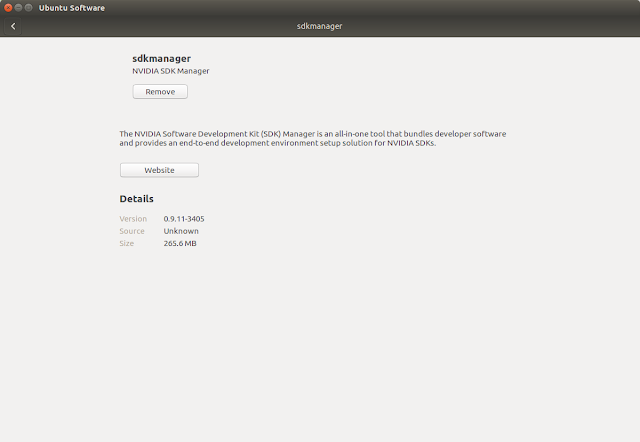









留言
張貼留言